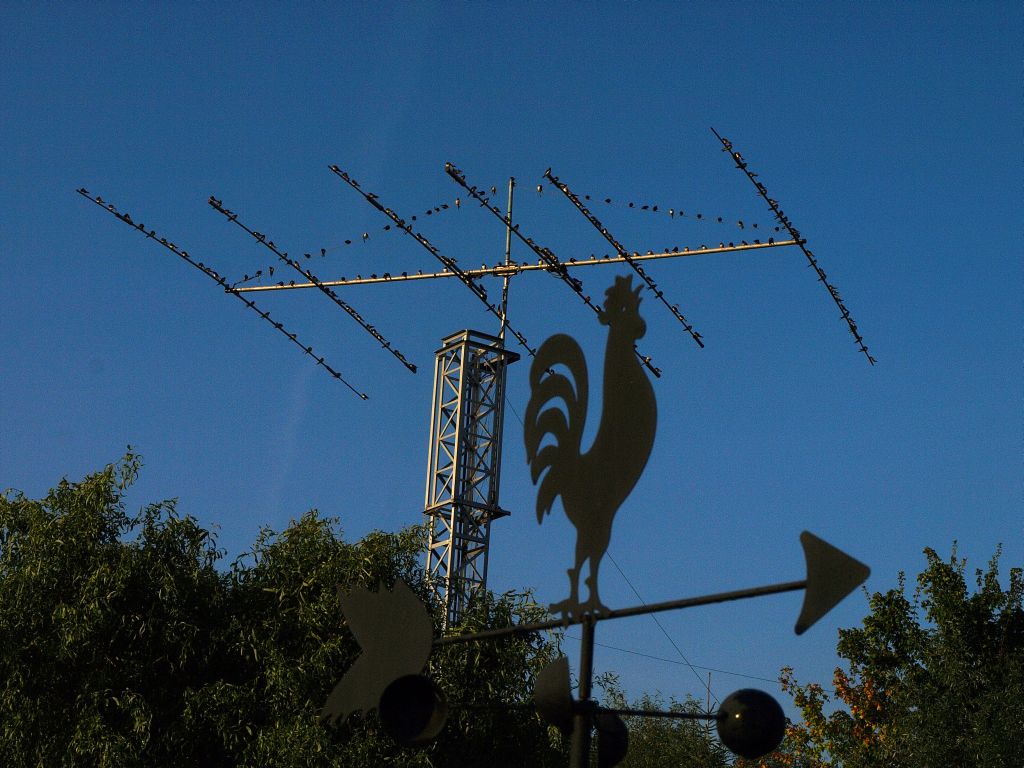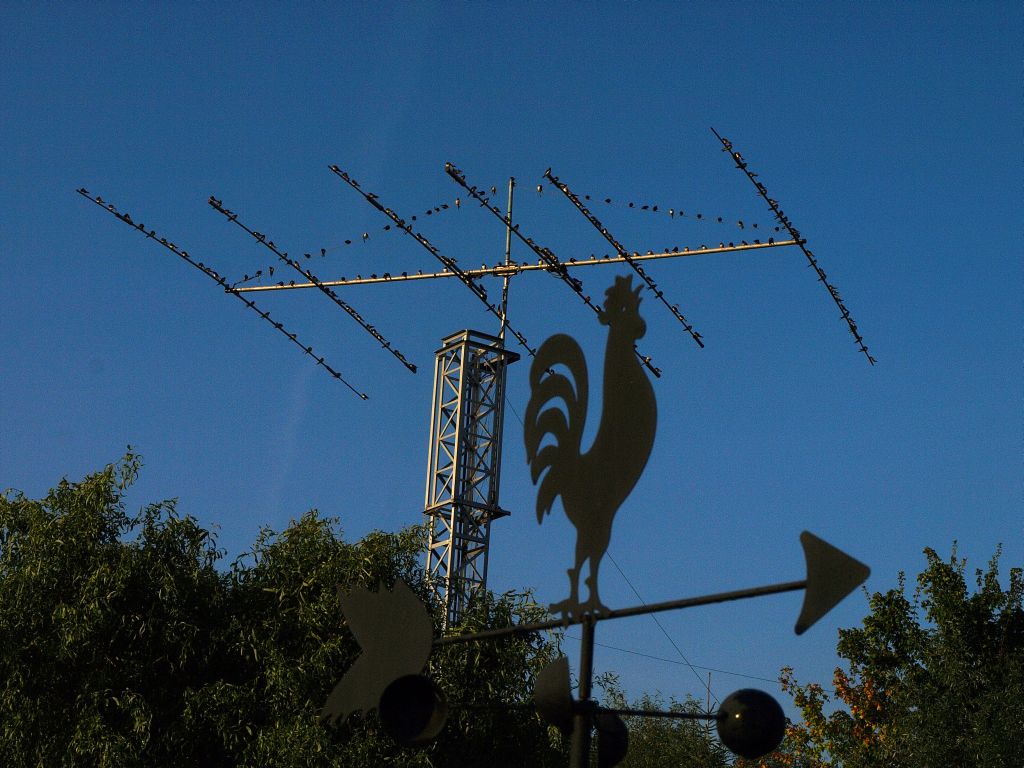-
D F 1 L X
P e t e r
M 1 5
Porta Westfalica
Welcome
N1MM_TOOLBOX Version 16. March 2024
Hint: use right mouseclick in the menubar - you can switch the windows without using F-Keys!
The userinterface is totally renewed and more flexible.
The documentation is updated to toolbox.pdf.
Now n1mm_toolbox can act as gateway between N1MM/DXlog and Log4OM.
Downloadlink: https://app.box.com/s/yacto84sf1zk78h145l0gdrhc89mvhxd
Thanks Vasily that a hint for my tollbox will be included in the qsorder tool - it is a great and fantastic work you did.
ATTENTION: The toolbox do not work on Windows10 32bit (only 64bit is working - thanks for info Fred).
It is not tested with Windows 11. Do not move n1mm_toobox.exe to the desktop - use a link to the toolbox instead.
The toolbox is now working partly with DXlog2.5x - IThere is no Score transmission from DXlog and the statistic feature in n1mm_toolbox do nothing :)
-
-
- PLEASE readme "Readme.1st" first - you have to install FFMPEG else it will not record sound (nor covert to MP3)
- A valid FFMPEG file can be found at: https://github.com/BtbN/FFmpeg-Builds/release
-
Youtubevideo from 1. Sept. 2024: https://youtu.be/4pKZzO-Q_Bs
HOSTILOG - NEW update 28. August.2024
Bugs found - userinterface renewed - documentation need update in time.
HOSTILOG - Version 1. September 2024 short video on youtube: https://youtu.be/cIEB2QVad38?si=nYhFKIMFVdYIrxqq
Downloadlink https://app.box.com/s/wtdkrmy7bwjbc57q14pwdw7vcxg3o2hl
28.08: Now you can change the font and fontsize on the Rig window.
hamQTH can be used to fill the name, qth, grid and comment fields requesting the data from hamqth. You have to fill your accountname and password on the RIG window (first TAB)
A binary clock is seen in the window title of the main window
Some updates for the shortcuts were done.
Right mouse click in the input line will show a menu to change the font for the input line
Within the cmd window some information will be seen, which are for me as developer :)
01.08.2024: There may be some confusing challenges with the F-Keys on Dell Laptops / other. I found that I could only use the F-Keys using the "Fn" Key in parallel. That is really boring - Solution: Press Fn+ESC together to switch the F-Keys.
08.04.2024: Update of the userinterface.
Now you can use "Return" on the inputline instead of "Space". It may improve the speed or reduce some kind of "wrong" handling.
If the ADIF file is bigger than 50000 QSOs hostilog have a kind of "outtime" which could be 1 minute long before you could enter again something. Now I check the size of the ADIF File and reduce the output to a minimum. now there may be only around 10-20 seconds, where hostilog use up to 25% of CPU without doing anything. :)
Check pressing F12. ... Documentation is not updated.
17.12.2021 some bugs were found, as the sourcecode was adapted to a Linux Version, which need some adaptations - the linux version is not released today - but hostilog.exe runs fine with WINE under Linux.
30.11.2021 reported bugs from DK4VW are eliminated - use of "ä" now clear the inputfield.
22.11.2021 some small bugs are not longer existing, all new feature can be found in the hostilog update.pdf file.
03. November 2021: Comment field was not saved in ADI - now bug solved
- HOSTILOG - Downlink:
- Downloadlink https://app.box.com/s/wtdkrmy7bwjbc57q14pwdw7vcxg3o2hl
I use Blender 3D for creating some nice pictures for my QSL card - see next 2 pictures:
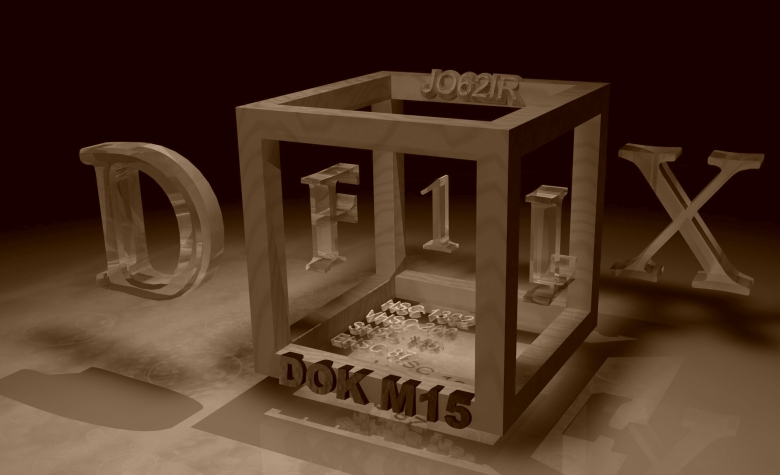
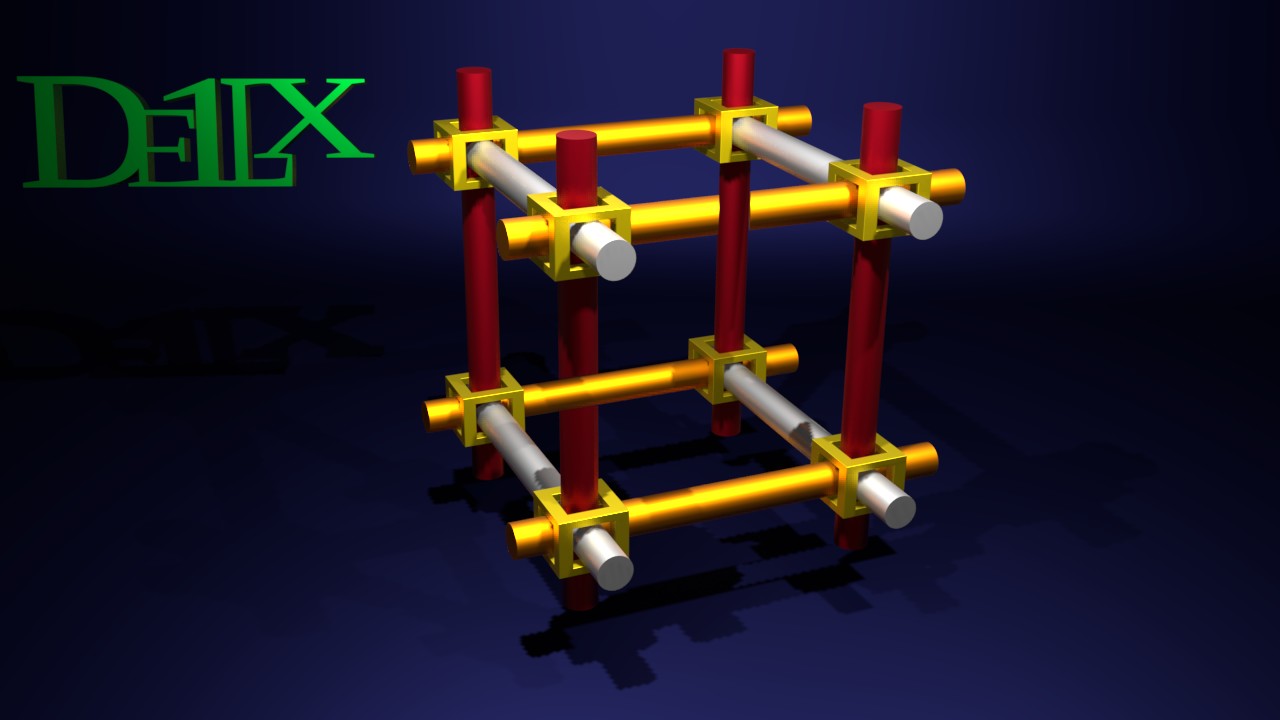
Picture from my FB53 in Brandenburg, Havelland.