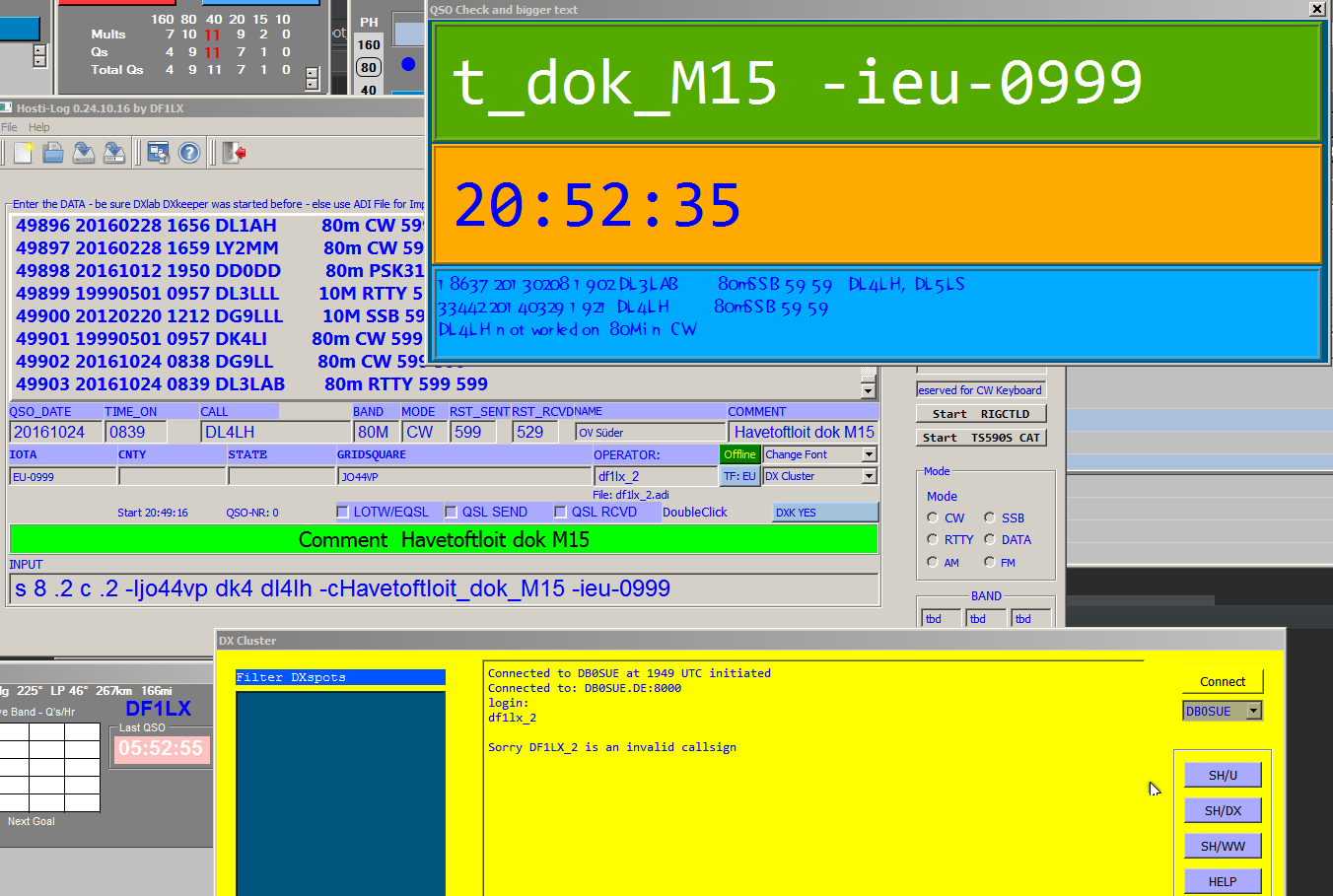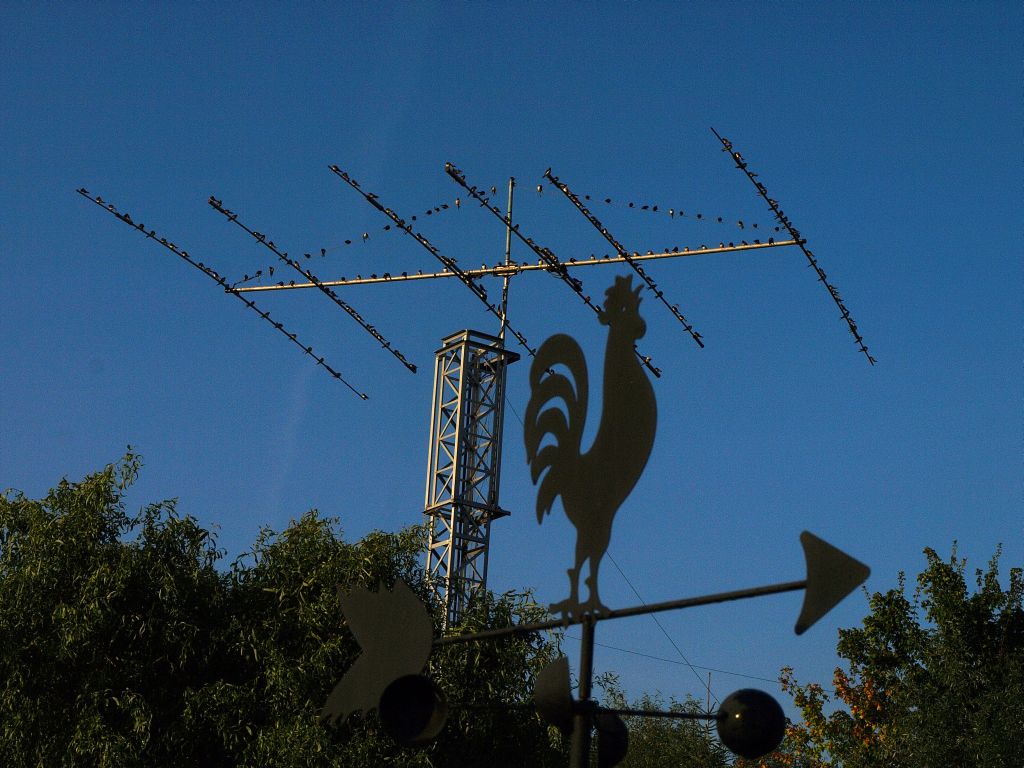HOSTILOG
A video how hostilog is working can be found on youtube: https://youtu.be/fJpmIncrxXg
NEW Version uploaded 28.08.2024 (after long time :) )
See some updates on the start page.
T.b.d.: Documentation update, new youtube video - if you need help - please contact me and we may have a teamviewer or discord session to get started.
Hostilog from DF1LX - NEW Version 17. December. 2021
17.12.2021 some bugs were found, as the sourcecode was adapted to a Linux Version, which need some adaptations - the linux version is not released today - but hostilog.exe runs fine with WINE under Linux.
ZIP File including German and English documentation: https://app.box.com/s/wtdkrmy7bwjbc57q14pwdw7vcxg3o2hl
Hostilog is not working under Ubuntu V19.x on my PC using WINE 6.x - It could not handle the new structure of the packed data. If I compile hostilog to a directory version - hostilog is working fine under ubuntu. If someone is interesting in an Ubuntu Version - please contact me via df1lx @ darc.de
(documentation now in German available, UI changed, update of some feature, sort of ADI files possible, ...)
Read the "hostilog update.pdf" for changes since the last release
I tried a lot of Software for logging QSOs. From my point of view most of them are very uncomfortable to enter the QSO Data from e.g. handwritten logbooks and/or QSOcards. It takes a lot of interaction with e.g. the "calendar" and mouse action to enter the data..
Best "Log Editor" I found:
Do you know FLE from DF3CB? Fast Logging Editor - a very nice SW for enter "old" QSO data - but I thought, it must be much easier to enter old QSO.
I decided to start an own project to write a logprogram for very fast logging.
I use Python3.5 and PyQT5 - as this language fit my purpose (I tried Freepascal too, but it is somehow too "complex" for me :) )
I have knowledge of Forth, Fortran, Pascal, Basic and Assembler. But never before used object oriented programming. Therefore a lot of selfstudy and try how to do it. I found, that Python is a really nice language for beginners (but it can difficult too).
And after some time my logging Software "Hostilog" was ready to go. 2 beta tester did a great job.
The name is based on my Packet Radio Prg Hosti, which I wrote in GFA Basic on my old Atari 1040 during my university time. Hosti had around 12k lines of code.
Now Hostilog have around 2k7 lines of code.
Some basic data:
- I can enter around 400 Q´s per hour (from handwritten logbook and QSL cards) which is a really good score or?
- Hostilog read a 50k QSO file withing < 10 seconds (50000 lines of ADIF)
- A Clusterwindow with filter possibilites on RegEx
- UDP transfer of each QSO to DXkeeper from DXlabsuite.
- Basic RigControl via HamLib (but I do not do too much for it :) )
A qso can be logged via 1 line input like:
-o dk4li s 8 #Emil -dm15 q
next input line may be:
4 q
First line will see following QSOdata:
Date and Time (realtime) DK4LI SSB 59 59 80m Name Emil Dok M15
Second line will take ALL the exisitng data from the last qso but change the band to 40m and store the ADI string in a file.
now I enter following input string:
dk4vw .5 q
and it will result in following QSOdata
Date and Time (realtime) DK4VW SSB 59 55 40m
If you like to try the SW:
New: RigCTLD is working again. I use a batchfile which I named "TS590S.BAT" within the hostilog directory. Hamlib ( https://github.com/Hamlib ) was installed in c:\hamlib. I use V4.1 - Following two lines are within the BAT File:
cd "c:\hamlib\bin\
rigctld -m 2031 -r COM4 -s 57600 -T 127.0.0.1 -t 4532"
Rigcontrol is only a feature and not used in deep or I need it. Maybe I can create a feature to jump to a qrg from a DXcluster spot by clicking on it (already used in n1mmtoolbox). Maybe the user have some more ideas how to extend my logging program if they wish.