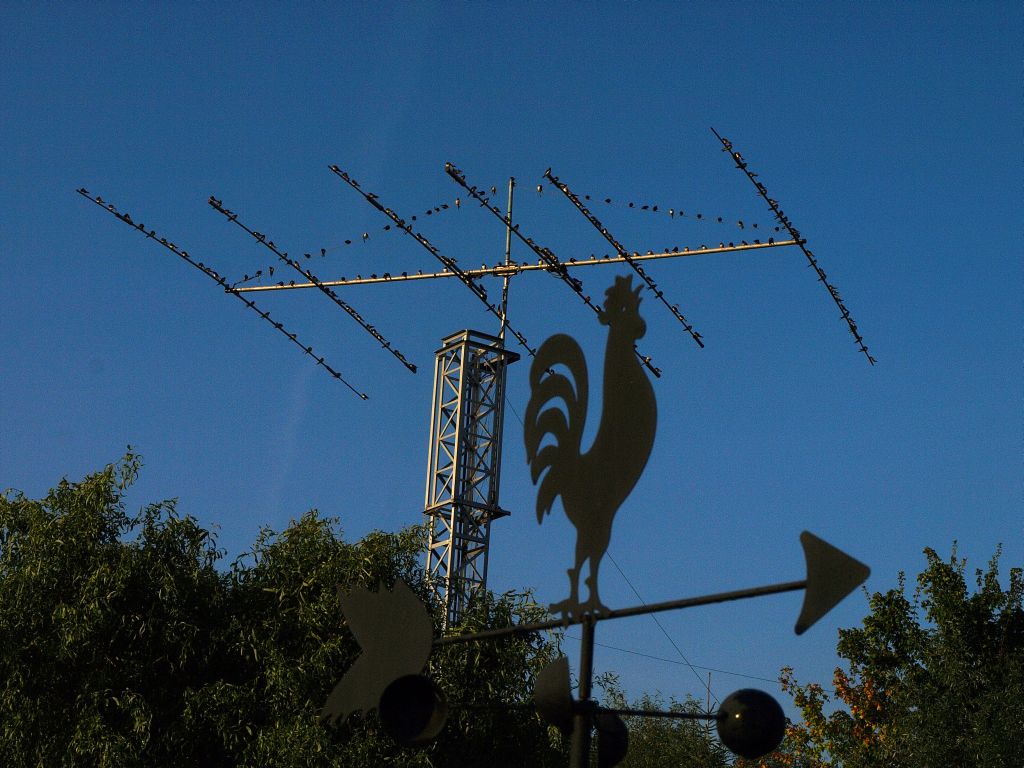N1MM_Toolbox
16.03.2024: new upload
Downloadlink: https://app.box.com/s/yacto84sf1zk78h145l0gdrhc89mvhxd
On feature request the next sentnumber + 1 can be shown in the "Time-Window" - it can be activated by "Control+left mouse click" on the Button "UTC-Time" within the "F6" Window. It works only with contest, which requires a serial number. Added an Icon in the menubar which do it too.
ATTENTION: The toolbox do not work on Windows10 32bit (only 64bit is working - thanks for info Fred). If someone need a 32bit Version - 32bit Version is included but lack on DXkeeper Gatewayfunction and the new lookup feature. The 64bit Version is fullflavored.
NEW: If you enter a call in the Entrywindow of N1MM+/DXlog and use "Space" or "TAB" to jump to the next entry field a Lookup UDP will send and the Toolbox check the callsign to the buddy list. If it is a buddy - a line like "Lookup DF1LX 1392" in RED in the buddy window.
The toolbox is now working with DXlog2.5x - I must update the documentation and check, if there are some feature not working (QSY command is still not working with DXlog as it do with N1MM+ - but this is a minor challenge)
Small updates for the statistic window on request of Kostas SV1DPI.
- you need to read the "README.1ST" File please
- FFMPEG should be installed for recording (link see startpage).
Some time ago I was asked, if N1MM+ can manage "contestfree" areas - especially for the WAG contest to alert the user not to use such frequencies.
Other contestprogram can warn if you enter "forbidden" areas :) but N1MM+ do not.
I pass some ideas to the WAG manager and started to create a small tool for this purpose (I just started to learn python - I tried Freepascal before, but python is really "easy" to use).
Some weeks later my tool was ready for use - and I created some more feature which seems to be really usefull for daily usage
1. Buddy alert - based on a text file it analyse the udp traffic from N1MM+ for the included calls and if one of the calls is spotted it show it up in a smal window.
2. ON/OFF counter - for some contester it is useful to see the times how long they take part in a contest - it can be seen in N1MM+ too but I thought it is more effective to do it in this way as the toolbox show it.
3. Timer to show the time until a contest starts - it may make fun to see in really big letters how long you have time to start the contest
4. Pass the QRG from the buddy window to N1MM+
5. record and play audio files
6. and more
Short video I made how it looks like: https://youtu.be/4pKZzO-Q_Bs
Start QSorder from N1MM_toolbox and configure it (set Stationnumber to 0 before!)
You can edit ini Files and txt files from inside of n1mm_toolbox.
DXkeeper and new Logger32 Gateway included
Changed window layout a littlte bit.
Some new ideas are on the road - but what you may need?
Following pictures show an old version. See the toolbox.pdf for new pictures.

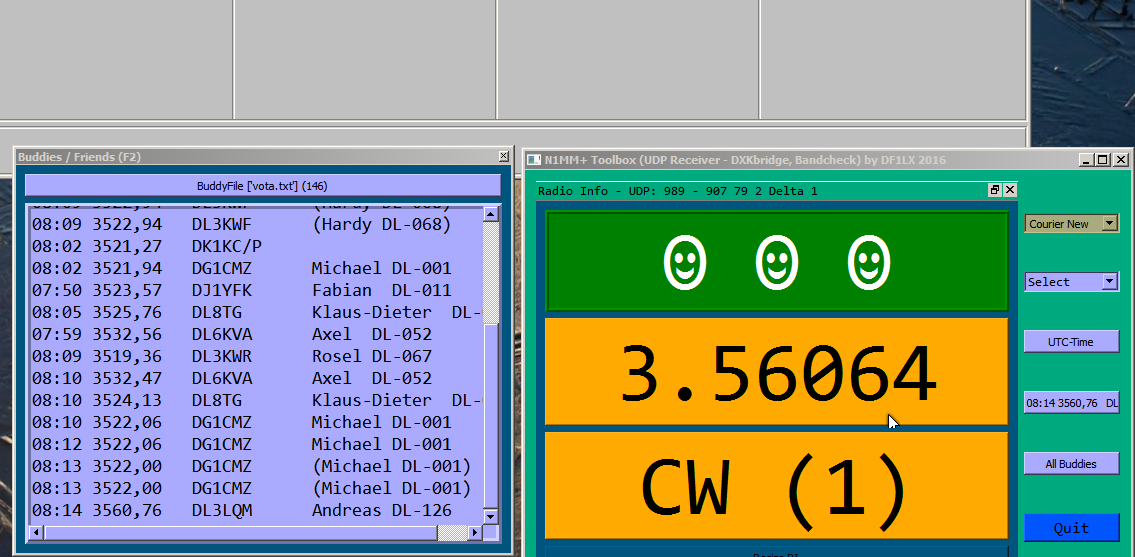
Please give me feedback, how the tool is and what can be changed for better usage.
Have Fun
Peter DF1LX